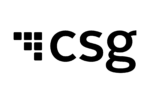Key takeaways
- Mobile-first architecture determines field effectiveness: CPQ platforms built for mobile use may enable faster quote generation and better customer interactions than desktop systems adapted for mobile
- Offline capability protects productivity: Sales teams working in areas with connectivity limitations need CPQ tools that function without continuous internet access
- Integration depth affects adoption: Mobile CPQ must connect seamlessly with CRM, inventory and pricing systems to provide accurate real-time information
- Industry-specific requirements vary significantly: Telecommunications CPQ demands differ fundamentally from manufacturing, software or financial services needs
Mobile CPQ tools enable sales teams to configure products, generate quotes and process orders from any location using smartphones or tablets. This mobility creates competitive advantages by reducing quote turnaround time and improving customer experience during field interactions.
The best mobile CPQ tool depends on your specific business requirements, industry characteristics and integration needs rather than generic feature comparisons. Understanding these factors enables better platform selection.
Mobile-specific architecture requirements
CPQ platforms designed specifically for mobile use deliver better performance and user experience than desktop systems with mobile adaptations.
Native mobile applications vs responsive web
Native mobile applications provide superior performance, offline functionality and device integration compared to responsive web interfaces accessed through mobile browsers. Native apps use device capabilities: cameras for documentation, GPS for location services and push notifications for alerts.
Responsive web interfaces offer easier deployment and maintenance but may compromise performance and functionality compared to native applications.
Touch-optimized interface design
cs require a design that is specifically tailored for touch interaction rather than mouse-and-keyboard input. Large touch targets, simplified navigation and gesture-based controls improve usability during customer meetings.
Complex configuration workflows that work well on desktop screens may become frustrating on mobile devices without a thoughtful interface redesign.
Performance optimization for mobile networks
Mobile CPQ platforms must perform well over cellular connections with variable bandwidth and latency. Data synchronization strategies, caching mechanisms and progressive loading optimize performance under network constraints.
Applications that assume high-bandwidth connectivity create poor experiences for field sales teams working in areas with limited coverage.
Offline capability and data synchronization
Sales representatives working in customer facilities, remote locations or during travel may lack reliable internet connectivity. Offline capability ensures productivity continues regardless of network availability.
Local data storage
Mobile CPQ applications cache product catalogs, pricing information and customer data locally on devices. This enables quote configuration and generation without network connectivity.
Synchronization mechanisms update local data when connectivity is restored, ensuring information remains current while enabling offline productivity.
Conflict resolution strategies
Multiple sales representatives working offline may create conflicting data changes. Synchronization logic must either automatically detect and resolve conflicts or guide users through manual resolution.
Effective conflict resolution prevents data loss while maintaining quote accuracy and customer information integrity.
Selective synchronization
Mobile devices have storage limitations compared to desktop systems. Selective synchronization downloads only relevant data including assigned accounts, frequently used products and recent transactions.
This approach balances offline capability with device storage constraints while maintaining performance.
Industry-specific mobile CPQ requirements
Different industries have distinct requirements that influence the selection and configuration of mobile CPQ platforms.
Telecommunications CPQ requirements
Telecommunications sales involve demanding product configurations with network dependencies, partner integrations and regulatory requirements. A mobile CPQ system for telecommunications must handle multi-site deployments, service bundling and usage-based pricing.
That’s where the CSG Quote & Order advantage comes in. Purpose-built for telecommunications, it uses a catalog-driven architecture that enables rapid configuration without custom coding. The platform supports demanding B2B scenarios–including multi-location deployments and partner ecosystem coordination–through mobile interfaces.
TM Forum API compliance ensures integration with telecommunications systems, while mobile capabilities enable field sales teams to configure and quote services during customer meetings.
Integration architecture considerations
A mobile CPQ is only as effective as its integration with the systems that power your data and workflow connectivity.
CRM integration
Mobile CPQ must integrate tightly with CRM systems to access account information, contact details and opportunity data. This integration eliminates duplicate data entry while ensuring quote accuracy.
Real-time CRM updates, triggered when quotes are generated or modified, ensure data consistency across sales systems.
Inventory and availability checking
Real-time inventory visibility enables sales representatives to commit to delivery dates and product availability during customer conversations. Mobile CPQ integration with inventory systems prevents the creation of quotes for unavailable products.
Pricing and approval workflows
Dynamic pricing based on customer agreements, volume discounts and promotional campaigns requires integration with pricing engines. Approval workflows automatically route discount requests and special terms to the appropriate managers.
Mobile approval capabilities enable managers to review and approve quotes from anywhere, reducing the approval cycle time.
Order management connectivity
Quotes should seamlessly integrate into order management systems without requiring manual data entry. This integration reduces errors while accelerating order processing and fulfillment.
User experience and adoption factors
Mobile CPQ tools succeed or fail based on sales team adoption. User experience directly affects willingness to use mobile capabilities versus reverting to desktop systems or manual processes.
Intuitive navigation and workflow
Complex product catalogs and configuration options require intuitive navigation that enables quick product location and selection. Guided selling workflows help sales representatives ask the right questions and recommend appropriate solutions.
Visual product configuration
Visual representation of configured products helps customers understand proposed solutions. Images, diagrams and interactive visualizations improve comprehension compared to text-only descriptions.
Quote presentation capabilities
Professional quote documents generated directly from mobile devices enable immediate customer presentation without returning to the office. Customizable templates, electronic signatures and PDF generation support closing deals during field meetings.
Training and support requirements
Comprehensive training ensures sales teams understand mobile CPQ capabilities and best practices. In-app guidance, video tutorials and responsive support reduce learning curves and address questions.
Security and compliance considerations
Mobile devices create security challenges that CPQ platforms must address to protect sensitive pricing, customer and configuration data.
Data encryption and protection
Data stored locally on mobile devices requires encryption to prevent unauthorized access if devices are lost or stolen. Transport encryption protects data during synchronization with backend systems.
Authentication and access control
Multi-factor authentication, biometric authentication and session management ensure only authorized users access CPQ capabilities. Role-based access controls limit data visibility based on user responsibilities.
Audit trails and compliance
Comprehensive logging documents all quote activities, including creation, modifications, approvals and customer acceptance. These audit trails support compliance requirements and internal controls, ensuring adherence to established standards.
Remote wipe capabilities
Lost or stolen devices require remote data deletion capabilities that remove sensitive information while preserving data in backend systems. Device management integration enables IT teams to protect data proactively.
Performance metrics and ROI measurement
Quantify mobile CPQ value through metrics that demonstrate productivity improvements, revenue impact and customer experience enhancements.
Quote cycle time reduction
Measure the time from quote request to customer delivery before and after implementing mobile CPQ. Reductions demonstrate sales productivity improvements and competitive advantages.
Quote accuracy improvements
Track quote errors, pricing mistakes and configuration problems that require corrections. Accuracy improvements reduce rework while protecting margins and customer satisfaction.
Win rate analysis
Analyze whether mobile quoting capabilities improve deal closure rates by enabling faster response and enhanced customer interactions during sales meetings.
Customer satisfaction impact
Survey customers about quote experience, response time and proposal quality. Mobile CPQ should improve customer perceptions of sales professionalism and responsiveness.
Implementation best practices
Successful mobile CPQ deployment requires systematic approaches that ensure adoption, integration and ongoing optimization.
Pilot program validation
Test mobile CPQ with a limited sales team before broader deployment. Pilot programs identify usability issues, integration challenges and training needs that affect full rollout success.
Phased rollout approach
Deploy mobile CPQ gradually across sales teams, regions or product lines. Phased approaches enable learning and refinement while managing implementation risk.
Change management focus
Sales teams accustomed to desktop systems or manual processes require change management that communicates benefits, addresses concerns and supports transition. Executive sponsorship and sales management commitment drive adoption.
Continuous optimization
CPQ effectiveness improves through ongoing refinement based on usage data, sales feedback and customer response. Regular updates address identified issues while adding capabilities that increase value.
CSG Quote & Order mobile capabilities
CSG Quote & Order is a CPQ platform specifically designed for telecommunications complexity with capabilities that enable field sales effectiveness.
The platform’s catalog-driven architecture enables rapid product configuration without custom development, supporting demanding telecommunications scenarios through mobile interfaces. Zero-code configuration reduces implementation time while enabling business users to adapt offerings as market requirements evolve.
TM Forum API compliance ensures integration with telecommunications systems, while mobile capabilities enable sales representatives to configure services, generate quotes and process orders during customer meetings.
The platform handles multi-location deployments, partner ecosystem coordination and usage-based pricing scenarios that telecommunications sales require, all accessible through mobile devices that support field productivity.
Calculate your mobile CPQ ROI
Mobile CPQ platforms deliver value through improved sales productivity, faster quote cycles and enhanced customer experience. Understanding potential impact enables better investment decisions.
CSG Quote & Order ROI Calculator: Discover how mobile CPQ capabilities could enhance your quote-to-cash process efficiency, sales team productivity and customer satisfaction metrics.